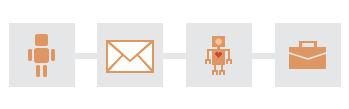We design user experiences and interfaces that convert visitors to customers
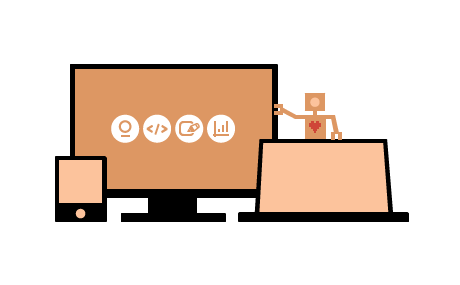
Web and mobile design, development, user interface design and usability testing are at the core of what we do. We increase conversions, add value and most importantly we make your users happy and loyal!
See our work!What we do?
UX and UI design

The user experience defines the lasting impression on your users. We make sure that user experiences show that you care about your users, their goals and your business.
Web development

Your genius idea and our knowledge and experience. We develop and design websites, web apps, mobile apps, social media walls and more. Let’s turn that idea of yours into real product.
Usability services
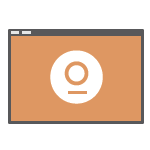
Usability is at the heart of our process. There are cases when we are asked to conduct usability reviews and testing of existing solutions or ones which are about to be built.
Strategy and consulting

We help shape, lead and deliver your product development, design, content and social media strategies. If you are looking for a training or advice, we are happy to help.
Do you like what you see?
We’d love to be a part of your next project. If you are looking for UX design agency or user interface design, website development or maybe usability services, let us know!
Our professionals have made hundreds of clients happy. Millions of their users have fallen in love with clients’ branding and services, earning them millions of euros.